In today’s digital age, cyber threats are more prevalent than ever, posing significant risks to businesses of all sizes. Protecting your business data from these threats is crucial for maintaining your company’s integrity, customer trust, and financial stability. This guide will walk you through essential virus prevention strategies to keep your business data safe and secure.
Understanding Cyber Threats
Before diving into prevention strategies, it’s important to understand the various cyber threats that can target your business:
-
Viruses:
Malicious software designed to disrupt, damage, or gain unauthorized access to computer systems.
-
Ransomware:
Malware that locks your files or systems, demanding payment for their release.
-
Phishing:
Fraudulent attempts to acquire confidential data by pretending to be a trustworthy entity.
-
Spyware:
Software that secretly collects data about a person or organization.
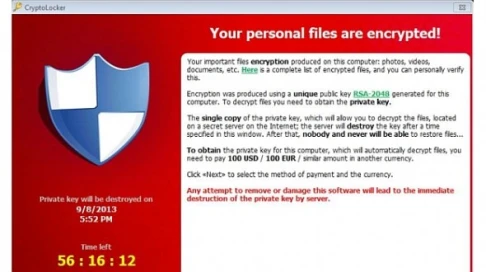
Key Virus Prevention Strategies
1. Install Robust Antivirus Software
Your first line of defense against cyber threats is a reliable antivirus program. These programs detect, quarantine, and remove malware before it can harm your system.
-
Automatic updates:
Ensure your antivirus software is configured to automatically update to protect against the most recent threats.
-
Regular scans:
Schedule regular system scans to identify and eliminate potential threats.
2. Keep Your Software Updated
-
Software updates
frequently include patches for security vulnerabilities that could be exploited by cybercriminals. Make it a habit to:
-
Enable automatic updates
for all your software and operating systems.
-
Regularly check for updates
on critical applications if automatic updates are not available.
3. Implement Strong Password Policies
Passwords are the keys to your digital empire. Weak passwords can be easily cracked, giving cybercriminals access to sensitive data.
-
Use complex passwords:
Combine letters, numbers, and special characters.
-
Change passwords regularly:
Update passwords periodically to minimize the risk of unauthorized access.
-
Utilize multi-factor authentication (MFA):
Enhancing security with an additional layer will safeguard your data even if passwords are hacked.
4. Educate Your Employees
Human error is a major factor in many security breaches. Train your staff about the significance of cybersecurity and safe online practices.
-
Conduct regular training sessions:
Keep staff informed about the latest threats and prevention techniques.
-
Promote awareness:
Encourage employees to be vigilant and report suspicious activities.
5. Secure Your Network
Your network is the backbone of your business operations. Securing it is essential to prevent unauthorized access and data breaches.
-
Use firewalls:
Firewalls act as a barrier between your network and potential threats.
-
Encrypt sensitive data:
Encryption makes it harder for cybercriminals to access your data even if they breach your network.
-
Implement VPNs:
Virtual Private Networks (VPNs) provide secure remote access to your network, protecting data transmission.
6. Backup Your Data Regularly
Data backups are your safety net in case of a cyber attack. Regular backups guarantee the ability to retrieve your data without paying a ransom.
-
Automate backups:
Schedule automatic backups to ensure they are done consistently.
-
Store backups securely:
Keep backups in a secure, offsite location to protect against physical and cyber threats.
Step-by-Step Guide to Enhancing Your Cybersecurity
Step 1: Assess Your Current Security Posture
-
- Perform an in-depth security audit to identify vulnerabilities.
-
- Assess the efficiency of your current security protocols.
Step 2: Develop a Comprehensive Cybersecurity Plan
-
- Provide guidelines for preventing and addressing cybersecurity threats.
-
- Assign roles and responsibilities for managing cybersecurity.
Step 3: Invest in Advanced Security Tools
-
- Consider advanced tools such as security information and event management systems (SIEM) and intrusion detection (IDS) systems.
-
- Stay updated about the latest security technologies and trends.
Step 4: Regularly Test Your Defenses
-
- Perform penetration testing to identify and fix vulnerabilities.
-
- Simulate cyber attack scenarios to ensure your team is prepared to respond effectively.
Step 5: Monitor and Update Your Security Measures
-
- Continuously monitor your systems for suspicious activity.
-
- Frequently review and update your cybersecurity strategy to address new threats.
Conclusion
Protecting your business data from cyber threats requires a proactive and comprehensive approach. By implementing robust antivirus software, keeping your systems updated, enforcing strong password policies, educating your employees, securing your network, and consistently backing up your data, you can greatly decrease the risk of cyber attacks. Remember, cybersecurity is an ongoing process—stay vigilant and adapt to new threats to keep your business data safe.
For comprehensive virus cleanups and prevention, you can trust Computer Medics. Serving in Las Vegas and Henderson, they offer professional virus removal services to safeguard your computer and restore its optimal performance.
Read More:
Comparing the Benefits of Professional Computer Repair Services to DIY Approaches
Get In Touch
Contact Us
We would love to speak with you.
Feel free to reach out using the below details.





