Backing up data is crucial for any business or individual, ensuring that important files are not lost due to unforeseen circumstances. However, even the most meticulously planned backup strategies can encounter issues. Understanding these common backup challenges and knowing how to troubleshoot them is key to maintaining data integrity and security.
Common Backup Challenges
1. Backup Failures
Backup failures can occur for various reasons, from software glitches to hardware malfunctions. When a backup fails, it can be alarming, but understanding the root cause is the first step to resolution.
Possible Causes:
Network Issues:
Interruptions in network connectivity can halt backups.
Insufficient Storage Space:
Running out of storage space can cause backups to fail.
Software Errors:
Bugs or crashes in backup software can disrupt the process.
Hardware Failures:
Faulty hard drives or servers can lead to incomplete backups.
Solutions:
Check Network Connections:
Ensure stable and reliable network connectivity.
Monitor Storage Space:
Regularly check available storage and expand it as necessary.
Update Software:
Keep backup software up-to-date to avoid bugs and crashes.
Inspect Hardware:
Regularly maintain and check hardware components.
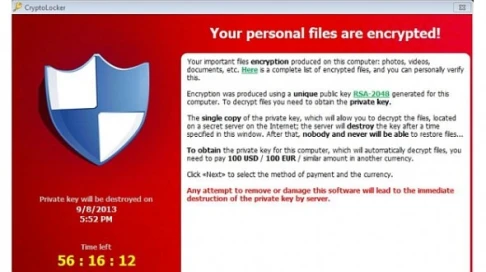
2. Slow Backup Processes
Slow backup processes can be a major hindrance, especially for businesses needing frequent backups. Speed issues can arise from several factors, including network speed, data volume, and system performance.
Tips to Speed Up Backups:
Use Incremental Backups:
Instead of full backups, use incremental backups to save only the changes since the last backup.
Optimize Network:
Ensure that your network infrastructure can handle large data transfers.
Schedule Smartly:
Perform backups during off-peak hours to avoid network congestion.
Compress Data:
Compress files before backup to reduce data transfer size.
3. Corrupted Backup Files
Discovering that a backup file is corrupted when you need it most can be devastating. Corruption can result from a variety of issues, including interrupted backups, software errors, or hardware problems.
Preventive Measures:
Verify Backups:
Regularly verify the integrity of backup files.
Use Reliable Storage Media:
Invest in high-quality storage solutions.
Avoid Interruption:
Ensure backups are not interrupted once they start.
4. Incompatible Backup Formats
Incompatibility between backup formats and the systems used to restore them can pose significant challenges. This is especially true when migrating data between different platforms or using new software.
How to Ensure Compatibility:
Standardize Formats:
Use widely accepted and standardized backup formats.
Test Restorations:
Regularly test backup restorations on different systems.
Update Documentation:
Keep detailed documentation of backup procedures and formats.
5. Human Error
Human error is a leading cause of backup problems. Mistakes such as misconfigured settings, skipped backups, or accidental deletions can jeopardize data security.
Strategies to Mitigate Human Error:
Automation:
Automate the backup process as much as possible.
Training:
Provide thorough training for all staff involved in backup processes.
Regular Audits:
Conduct regular audits of backup procedures to catch and correct errors.
Troubleshooting Tips
1. Diagnose the Problem
Start by identifying the issue. Is the problem related to software, hardware, or the network? Pinpointing the problem area will guide you toward the appropriate solution.
2. Review Logs and Alerts
Backup software often generates logs and alerts that can provide insight into what went wrong. Reviewing these can help identify the cause of the issue.
3. Update and Patch
Ensure that all software involved in the backup process is updated to the latest versions. Patches often include fixes for known issues that might be causing your backup problems.
4. Check Storage Health
Regularly check the health of your storage devices. Tools like SMART (Self-Monitoring, Analysis, and Reporting Technology) can predict potential hard drive failures.
5. Consult Documentation
Backup software usually comes with comprehensive documentation. Consulting this can provide specific troubleshooting steps for the software you are using.
6. Test Restorations
Regularly test restoring data from your backups. This not only ensures the backups are functional but also familiarizes you with the restoration process.
7. Seek Professional Help
If all else fails, don’t hesitate to seek professional assistance. Backup and data recovery experts can provide advanced solutions and guidance.
Conclusion
Effective backup strategies are crucial for safeguarding your data, but they come with their own set of challenges. By understanding common issues such as backup failures, slow processes, corrupted files, incompatible formats, and human error, you can take proactive measures to address them. Implementing the troubleshooting tips outlined above will help ensure your backups are reliable and your data remains secure.
Remember, the key to overcoming backup challenges is vigilance, regular maintenance, and staying informed about the best practices in data backup and recovery. By doing so, you’ll be well-prepared to handle any backup-related issue that comes your way.
For expert assistance with data recovery and disaster recovery services in Las Vegas, trust Computer Medics. They provide reliable solutions to ensure your data is secure and easily recoverable when needed.
Get In Touch
Contact Us
We would love to speak with you.
Feel free to reach out using the below details.





